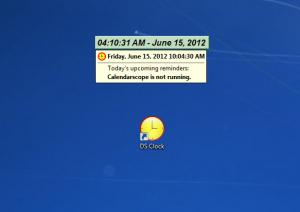DS Clock
4.0.2
Size: 2.23 MB
Downloads: 6075
Platform: Windows (All Versions)
It can be difficult to get the correct time. One clock may show a certain time, while another one displays something slightly different. The difference may be negligible, but it matters for some people. DS Clock lets you customize your own desktop clock, however you want and synchronize it with one of many time servers. The configurations will not take long and you can place the clock in any corner of the screen, so it will not hinder you.
DS Clock works on all Windows platforms, from Win 95 to Win 7 and it is available in both 32 and 64-bit versions. The software uses only 4 Mb of RAM and it takes up approximately 600 Kb of disk space.
Once started, the application will place a small clock on your desktop, which shows the time and date. It can be clicked and dragged anywhere on the screen or locked into position. Hovering over the clock with the mouse cursor will display a small tool tip with reminders. You can right click the clock to reveal a few options for enabling or disabling sounds, displaying a small stopwatch, synchronizing the clock or accessing the settings menu.
The main settings panel contains many options for customizing the clock. You can change its format by typing letters in a dialog box (m for minutes, h for hours and so on) and use any characters as separators. Alternatively, you may select a sample from a pop up menu. Further customization features include changing the font settings, the background and text colors, displaying a 3D border around the clock, changing its size, making it transparent and much more. The application's default sounds are quite interesting. You can activate hourly strikes, half or quarter hour chimes, which sound as if they were produced by an old grandfather clock.
DS Clock can be synchronized, over the Internet, with various atomic time servers. The options are found under a different tab, on the main settings window, where you can choose one of many servers, from certain universities, institutions or even the US Naval Observatory, in Washington DC. The synchronization can be done on demand or automatically, every few hours.
Pros
DS Clock is easy to configure and it will synchronize with many atomic time servers. The clock itself will not get in your way and it can be fully customized. The application is free and it does not take up too much disk space or consume too many resources.
Cons
To set up reminders, you need a separate application, which costs money. With DS Clock's simple functions and synchronization feature, you will always know the correct time.
DS Clock
4.0.2
Download
DS Clock Awards

DS Clock Editor’s Review Rating
DS Clock has been reviewed by Frederick Barton on 19 Jun 2012. Based on the user interface, features and complexity, Findmysoft has rated DS Clock 5 out of 5 stars, naming it Essential